I will show you where to check your privacy settings to help hide most of your Facebook information from strangers. This will help limit the information they can gather in order to pose as you on a cloned/fake account.
Click on your avatar and select Settings & Privacy.
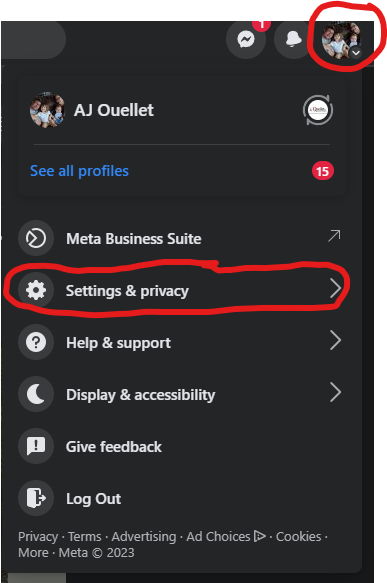
Then click on Settings.
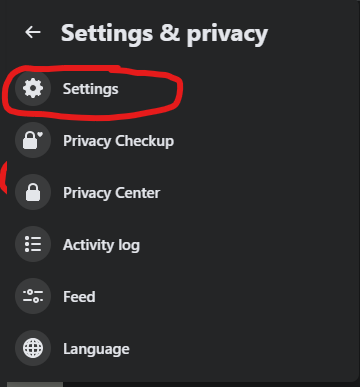
Next, click on Privacy on the left side of the screen.
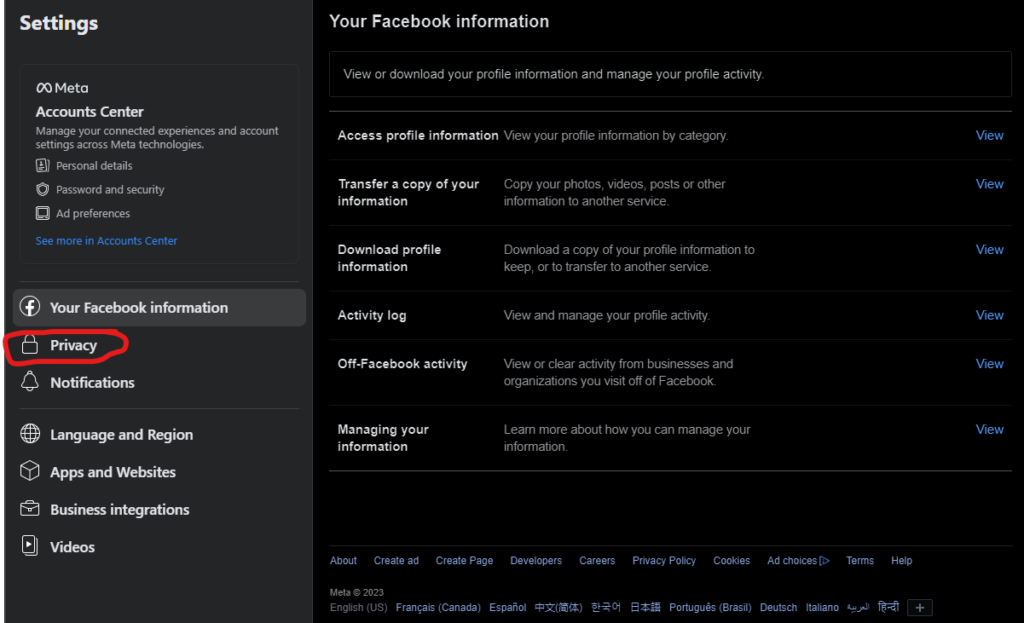
Now you should see all the options for hiding your email, details, friends lists, who can see your past and future posts, and more. Check each setting and choose your level of privacy. You can share with only friends, friends of friends, or everyone/public.
This won’t stop them entirely but will make it much more difficult to target people on your friends’ list.
NEVER add someone to your friends list you don’t trust, especially if you already have them listed as a friend. While it is possible they lost access to their old account, treat it as suspicious until you can be absolutely certain.

